First, some background
Confession time. I used to be a die hard Apple fan. I remember second grade when the Apple IIe and I first made eye contact. I’m pretty sure I saw the computer smile at me. 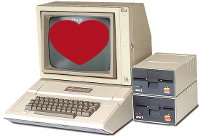 I was in love. Sure, over the years I occasionally flirted with PCs running Microsoft operating systems but I always stayed faithful to Apple computers. (Strange. I started writing that last sentence and The Avett Brother’s song Shame started playing. Coincidence. Pure coincidence.) Later I even tried installing Red Hat Linux on a PC. I think that was when it came with a baker’s dozen worth of CDs. Nothing could compare to Apple, even with the crippled (pre OS X) Mac OS. Yes, I was an Apple fan boy in the dark years when Steve Jobs was wandering in the desert of silicon valley before making his triumphant return to the Apple throne.
I was in love. Sure, over the years I occasionally flirted with PCs running Microsoft operating systems but I always stayed faithful to Apple computers. (Strange. I started writing that last sentence and The Avett Brother’s song Shame started playing. Coincidence. Pure coincidence.) Later I even tried installing Red Hat Linux on a PC. I think that was when it came with a baker’s dozen worth of CDs. Nothing could compare to Apple, even with the crippled (pre OS X) Mac OS. Yes, I was an Apple fan boy in the dark years when Steve Jobs was wandering in the desert of silicon valley before making his triumphant return to the Apple throne.


Fast forward to about 2005. I was using both Windows and Mac OS X for work. I used the tools necessary to get the job done. I was no longer a devout Apple fan. It wasn’t Apple, it was me. OK, maybe it was a little bit Apple. No matter, I found a new love in Ubuntu on my home computers. Free software, which I had grown accustom to over the years with web development, finally looked compelling to me on the desktop in the form of a Linux distro. There was just one problem. The PC hardware, laptops specifically, were, at best, bland. In many cases they were worst than that. Most PC laptops looked like bricks impersonating laptops. They were thick blocks of plastic lacking any sense of design. Apple’s PowerBooks (and later MacBooks) looked like fine art compared to their PC counterparts. There were exceptions but the price was just as high as Apple’s gear. It seemed like a no-win situation. So I settled for middling hardware from a variety of PC manufacturers. I conceded that reasonably priced hardware with good form and function wasn’t going to happen.
 At the beginning of spring last year I bought a Dell Studio XPS 16. It had a beautiful 1080p LED display, dedicated graphics, fast hard drive, and more than enough processing power for me. It was also heavy and only portable as long as I had a never ending extension cord. It was a quality laptop but I found it didn’t meet my real needs. I wanted something that had substantially better battery life, about half the weight, thin, looked/felt good, “good enough” performance, reasonably priced, and played nice with Ubuntu.
At the beginning of spring last year I bought a Dell Studio XPS 16. It had a beautiful 1080p LED display, dedicated graphics, fast hard drive, and more than enough processing power for me. It was also heavy and only portable as long as I had a never ending extension cord. It was a quality laptop but I found it didn’t meet my real needs. I wanted something that had substantially better battery life, about half the weight, thin, looked/felt good, “good enough” performance, reasonably priced, and played nice with Ubuntu.
Enter the ASUS UL30A-A2
A few months ago, after some research, it seemed like my best bet for getting a laptop meeting my requirements was going to be one with a CULV processor.  That’s Consumer Ultra-Low Voltage for those not in the know. (And really, don’t admit that you know, even if you do.) My biggest concern with CULV laptops was that the processor would be crippled. While I don’t actively develop software anymore, I do help test it quite a bit, and testing software in this case means compiling code, running automated test suites, and loading enough virtual machines to make Amazon jealous. That last part was pretty key. The ability to run virtual machines was a must-have. I found out that I would probably be OK on that front as long as I had a laptop with an Intel SU7300 processor and not the SU4100. The SU7300 has VT-x, the SU4100 does not.
That’s Consumer Ultra-Low Voltage for those not in the know. (And really, don’t admit that you know, even if you do.) My biggest concern with CULV laptops was that the processor would be crippled. While I don’t actively develop software anymore, I do help test it quite a bit, and testing software in this case means compiling code, running automated test suites, and loading enough virtual machines to make Amazon jealous. That last part was pretty key. The ability to run virtual machines was a must-have. I found out that I would probably be OK on that front as long as I had a laptop with an Intel SU7300 processor and not the SU4100. The SU7300 has VT-x, the SU4100 does not.
One thing I did not want was a computer with a hybrid video card. This is where there is both a dedicated and built-in video card. The theory is that you switch over to the dedicated card for stuff like games and then flip back over to the built-in card when you don’t want to carry a car battery around to help power your computer that’s out of reach of an outlet. From what I’ve read, these hybrid video card setups can be tricky to get working properly in Linux. I’ve been in video card hell before. I decided to pass. Maybe next time it’ll be a better option for me.
After looking at the CULV laptops out there I finally decided to go with the ASUS UL30A-A2. With a catchy name like that how could you go wrong? Turns out you can’t. The ASUS UL30A-A2 meets all my requirements. It’s light (under 4 pounds), thin (under an inch thick at its thickest), has outstanding battery life (8 hours minimum doing real work with brightness turned down to about half way), plenty powerful, and runs Ubuntu (Lucid and Maverick) 64bit really well. It also costs less than $700.
 Have no fear about running 64bit Ubuntu 10.04 LTS on the UL30A. I’ve yet to run into an issue. Suspend, hibernate, video, sound, wifi, webcam, touchpad, etc. all work well. There’s nothing exciting to report on Ubuntu compatibility, which is just as it should be.
Have no fear about running 64bit Ubuntu 10.04 LTS on the UL30A. I’ve yet to run into an issue. Suspend, hibernate, video, sound, wifi, webcam, touchpad, etc. all work well. There’s nothing exciting to report on Ubuntu compatibility, which is just as it should be.
My greatest concern with buying the UL30A was not having enough processing power. It turned out to be a non-issue. Even though the processor is slower than the Core 2 Duo on my previous Dell, I don’t notice it in day-to-day use. I use Virtualbox right now as my virtualization software of choice and it runs great. I have VMs of Ubuntu, Windows 7, Kubuntu, Fedora, and others installed. They run fine. In fact, I’ll run two Linux based VMs at the same time and it’s not a problem. The only time it slows down noticeably is when you’re running upgrades on the VMs at the same time. I remember reading that the CU7300 processor was likely only going to satisfy those who were doing some email, web browsing, music listening – nothing too serious. But I’ve found that not to be true. I even do some light video editing on it and it works fine, very responsive. I expected it to be at least a bit sluggish based on some of what I’ve read about laptops with the CU7300 processor. Maybe those opinions reflected more on Windows rather than the processor itself? Not sure. Will an Intel i3/5/7 do better? Of course. But it’s hard to get 10 hours of battery life on a 13.3″ laptop less than an inch thin and less than four pounds with an Intel i3 (or better) processor in it. Not to mention one that costs less than $1,000.

In order to avoid sounding too Pollyannish about my undying love for the little computer that could, there are a couple of things I wished were better. The first being the trackpad. It has a strange dimple texture on it that is supposed to help you identify it from the rest of the body. Unfortunately, I find it a bit finicky and my ginormous paws tend to accidentally hit the trackpad more often than on other computers I’ve owned. The second thing I’d like to see is an all aluminum body. The current build quality is good, but I like the feel of metal over plastic. That’s asking too much for a computer in this price range, but I would’ve paid at least $200 more for an all aluminum body.
All-in-all, the ASUS UL30A-A2 is a great laptop. I’m sure as soon as I finish writing this there will be some amazing new computer that comes out that is 100x better and costs pennies on the dollar. Ah the joys of technology!