Oh EC. It’s been a while since I captured one of your famous quotes here. This is one of those that is hard to forget. It came over the weekend when I was painting our backyard fence. I was painting the fence a dark redish brown color. Apparently a color similar to that of pig’s blood? Hmmm…
I heart the ASUS UL30A-A2
First, some background
Confession time. I used to be a die hard Apple fan. I remember second grade when the Apple IIe and I first made eye contact. I’m pretty sure I saw the computer smile at me. 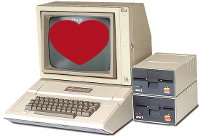 I was in love. Sure, over the years I occasionally flirted with PCs running Microsoft operating systems but I always stayed faithful to Apple computers. (Strange. I started writing that last sentence and The Avett Brother’s song Shame started playing. Coincidence. Pure coincidence.) Later I even tried installing Red Hat Linux on a PC. I think that was when it came with a baker’s dozen worth of CDs. Nothing could compare to Apple, even with the crippled (pre OS X) Mac OS. Yes, I was an Apple fan boy in the dark years when Steve Jobs was wandering in the desert of silicon valley before making his triumphant return to the Apple throne.
I was in love. Sure, over the years I occasionally flirted with PCs running Microsoft operating systems but I always stayed faithful to Apple computers. (Strange. I started writing that last sentence and The Avett Brother’s song Shame started playing. Coincidence. Pure coincidence.) Later I even tried installing Red Hat Linux on a PC. I think that was when it came with a baker’s dozen worth of CDs. Nothing could compare to Apple, even with the crippled (pre OS X) Mac OS. Yes, I was an Apple fan boy in the dark years when Steve Jobs was wandering in the desert of silicon valley before making his triumphant return to the Apple throne.


Fast forward to about 2005. I was using both Windows and Mac OS X for work. I used the tools necessary to get the job done. I was no longer a devout Apple fan. It wasn’t Apple, it was me. OK, maybe it was a little bit Apple. No matter, I found a new love in Ubuntu on my home computers. Free software, which I had grown accustom to over the years with web development, finally looked compelling to me on the desktop in the form of a Linux distro. There was just one problem. The PC hardware, laptops specifically, were, at best, bland. In many cases they were worst than that. Most PC laptops looked like bricks impersonating laptops. They were thick blocks of plastic lacking any sense of design. Apple’s PowerBooks (and later MacBooks) looked like fine art compared to their PC counterparts. There were exceptions but the price was just as high as Apple’s gear. It seemed like a no-win situation. So I settled for middling hardware from a variety of PC manufacturers. I conceded that reasonably priced hardware with good form and function wasn’t going to happen.
 At the beginning of spring last year I bought a Dell Studio XPS 16. It had a beautiful 1080p LED display, dedicated graphics, fast hard drive, and more than enough processing power for me. It was also heavy and only portable as long as I had a never ending extension cord. It was a quality laptop but I found it didn’t meet my real needs. I wanted something that had substantially better battery life, about half the weight, thin, looked/felt good, “good enough” performance, reasonably priced, and played nice with Ubuntu.
At the beginning of spring last year I bought a Dell Studio XPS 16. It had a beautiful 1080p LED display, dedicated graphics, fast hard drive, and more than enough processing power for me. It was also heavy and only portable as long as I had a never ending extension cord. It was a quality laptop but I found it didn’t meet my real needs. I wanted something that had substantially better battery life, about half the weight, thin, looked/felt good, “good enough” performance, reasonably priced, and played nice with Ubuntu.
Enter the ASUS UL30A-A2
A few months ago, after some research, it seemed like my best bet for getting a laptop meeting my requirements was going to be one with a CULV processor.  That’s Consumer Ultra-Low Voltage for those not in the know. (And really, don’t admit that you know, even if you do.) My biggest concern with CULV laptops was that the processor would be crippled. While I don’t actively develop software anymore, I do help test it quite a bit, and testing software in this case means compiling code, running automated test suites, and loading enough virtual machines to make Amazon jealous. That last part was pretty key. The ability to run virtual machines was a must-have. I found out that I would probably be OK on that front as long as I had a laptop with an Intel SU7300 processor and not the SU4100. The SU7300 has VT-x, the SU4100 does not.
That’s Consumer Ultra-Low Voltage for those not in the know. (And really, don’t admit that you know, even if you do.) My biggest concern with CULV laptops was that the processor would be crippled. While I don’t actively develop software anymore, I do help test it quite a bit, and testing software in this case means compiling code, running automated test suites, and loading enough virtual machines to make Amazon jealous. That last part was pretty key. The ability to run virtual machines was a must-have. I found out that I would probably be OK on that front as long as I had a laptop with an Intel SU7300 processor and not the SU4100. The SU7300 has VT-x, the SU4100 does not.
One thing I did not want was a computer with a hybrid video card. This is where there is both a dedicated and built-in video card. The theory is that you switch over to the dedicated card for stuff like games and then flip back over to the built-in card when you don’t want to carry a car battery around to help power your computer that’s out of reach of an outlet. From what I’ve read, these hybrid video card setups can be tricky to get working properly in Linux. I’ve been in video card hell before. I decided to pass. Maybe next time it’ll be a better option for me.
After looking at the CULV laptops out there I finally decided to go with the ASUS UL30A-A2. With a catchy name like that how could you go wrong? Turns out you can’t. The ASUS UL30A-A2 meets all my requirements. It’s light (under 4 pounds), thin (under an inch thick at its thickest), has outstanding battery life (8 hours minimum doing real work with brightness turned down to about half way), plenty powerful, and runs Ubuntu (Lucid and Maverick) 64bit really well. It also costs less than $700.
 Have no fear about running 64bit Ubuntu 10.04 LTS on the UL30A. I’ve yet to run into an issue. Suspend, hibernate, video, sound, wifi, webcam, touchpad, etc. all work well. There’s nothing exciting to report on Ubuntu compatibility, which is just as it should be.
Have no fear about running 64bit Ubuntu 10.04 LTS on the UL30A. I’ve yet to run into an issue. Suspend, hibernate, video, sound, wifi, webcam, touchpad, etc. all work well. There’s nothing exciting to report on Ubuntu compatibility, which is just as it should be.
My greatest concern with buying the UL30A was not having enough processing power. It turned out to be a non-issue. Even though the processor is slower than the Core 2 Duo on my previous Dell, I don’t notice it in day-to-day use. I use Virtualbox right now as my virtualization software of choice and it runs great. I have VMs of Ubuntu, Windows 7, Kubuntu, Fedora, and others installed. They run fine. In fact, I’ll run two Linux based VMs at the same time and it’s not a problem. The only time it slows down noticeably is when you’re running upgrades on the VMs at the same time. I remember reading that the CU7300 processor was likely only going to satisfy those who were doing some email, web browsing, music listening – nothing too serious. But I’ve found that not to be true. I even do some light video editing on it and it works fine, very responsive. I expected it to be at least a bit sluggish based on some of what I’ve read about laptops with the CU7300 processor. Maybe those opinions reflected more on Windows rather than the processor itself? Not sure. Will an Intel i3/5/7 do better? Of course. But it’s hard to get 10 hours of battery life on a 13.3″ laptop less than an inch thin and less than four pounds with an Intel i3 (or better) processor in it. Not to mention one that costs less than $1,000.

In order to avoid sounding too Pollyannish about my undying love for the little computer that could, there are a couple of things I wished were better. The first being the trackpad. It has a strange dimple texture on it that is supposed to help you identify it from the rest of the body. Unfortunately, I find it a bit finicky and my ginormous paws tend to accidentally hit the trackpad more often than on other computers I’ve owned. The second thing I’d like to see is an all aluminum body. The current build quality is good, but I like the feel of metal over plastic. That’s asking too much for a computer in this price range, but I would’ve paid at least $200 more for an all aluminum body.
All-in-all, the ASUS UL30A-A2 is a great laptop. I’m sure as soon as I finish writing this there will be some amazing new computer that comes out that is 100x better and costs pennies on the dollar. Ah the joys of technology!
64-bit Lightning and Provider for Google Calendar add-ons for Linux
For some reason, finding the Mozilla Thunderbird calendar add-ons that are compatible with 64-bit Linux were not as easy to find as I thought they would be. It took me several Google searches to finally turn up this link: http://releases.mozilla.org/pub/mozilla.org/calendar/lightning/releases/1.0b2/contrib/linux-x86_64/ When I went to either the Lightning install page or the Provider for Google Calendar install page to get the extensions, it was always an incompatible 32bit version. When I attempted to install those versions I would get an error that said, “Lightning could not be installed because it is not compatible with your Thunderbird build type (Linux_x86_64-gcc3). Please contact the author of this item about the problem.”
P.S. I now noticed that there is an Ubuntu help page on where to find the correct versions. Not sure how that didn’t come up in my searches before. Or maybe I just overlooked it since it’s a bit buried in the page. Not sure.
Free software, Ubuntu One, E.T. and me
On May 11, 2009 I joined Canonical as a project manager on the Ubuntu One team. I went from working in the world of Department of Defense contracting to the world of free software. I now have a better appreciation for E.T.’s plight. OK, maybe not. E.T. was trying to get back home. I feel like I’ve found mine. I love what I do at work.
Everyday is something new. My contributions to Ubuntu and free software aren’t nearly as noticeable as those I work with. I do smaller things. Things that often get overlooked in any software project. Some of these includes:
- Writing tutorials about how to use Ubuntu One and upstream software together to help people get the most out of the software.
- Updating FAQs that help users get answers to their questions.
- Support. Send a support request into Ubuntu One and there’s a good chance you’ll get a reply from me. Hopefully it’s a helpful one!
- Triaging and prioritizing bug reports which helps improve the software one bug fix at a time.
- Coordinating work between our team and other upstream projects to keep improving free software across the board.
- Writing acceptance test cases others can use to test Ubuntu One and Ubuntu functionality.
- Testing Ubuntu One and our contributions to other upstream projects to improve quality.
Lots of little things. And I don’t do them without help from many others, both within and outside of Canonical.
I realize Ubuntu One is often perceived as (at least part) alien in the free software world. I can relate to that, coming from my previous employment to Canonical. We, the Ubuntu One team, make mistakes. We know we’re far from perfect citizens of the free software world. We need to work better with those in the community and we have plans to do that. We’ve been learning so much, so fast that it’s hard sometimes to lift your head up and realize that you’ve probably ignored people who want to collaborate. We’ll do better. I’m committed to doing better in this area by dedicating some more time to working with those in the community who have an interest in making free software as a whole better.
I’m excited moving forward with Canonical, Ubuntu, Ubuntu One, and free software in general. It’s a crazy time in technology. So much is changing and many new opportunities are opening up as result of that change. It’s hard to imagine what tech will look like ten years out, five even. I’m just happy to be working with all of you in the free software community. It’s a great community, filled with so many unique perspectives and focused on doing so much good. It’s a place where even someone such as myself is welcome and whose talents can be put to good use. Thank you!
Setting up Ubuntu One on Ubuntu 10.04 LTS
I help out with the support requests that come into Ubuntu One. It doesn’t take too long helping out there before you realize our process for setting up your computer with Ubuntu One on Ubuntu 10.04 LTS can be problematic for some people. We’re making the setup process better in the next release (Maverick, Ubuntu 10.10) but we’ve got another 2.5 years supporting 10.04 LTS, so I thought it might be helpful to show some screencasts of the setup process.
The first video is for those signing up for Ubuntu One for the first time.
The next one is for those who already have an Ubuntu One account and need to setup their computer with Ubuntu One.
We’ve tried to reproduce the issues people are facing with the setup process and haven’t been able to do it. The main problem seems to be with step 8 where the “add this computer” web page should appear. Those having trouble with the instructions don’t get this page. There is a workaround documented in the first FAQ entry. If you think you can reproduce this problem, please let me know, either through the contact form here or through the support contact form on the Ubuntu One web site. Also, if you have ideas on how to improve the install/setup instructions, please let me know. I’d love to make them clearer.
An example of delighting customers
Netflix is amazingly good in a lot of ways. Add this one to the list:
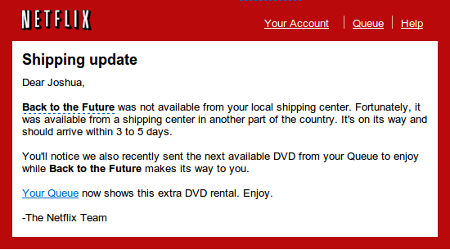
Netflix could have sent me Back to The Future and made me wait 3 to 5 days for it to arrive, but instead they sent an additional disc from my queue to make up for the shipping delay. They didn’t have to do this and I wouldn’t have complained. But they did and I think it’s a nice touch that deserves recognition.
Cloning VirtualBox images (or how I save hours a day when testing software)
First things first. If you’re testing software and you’re not using some sort of virtualization solution, stop reading this and go install one. My product of choice is VirtualBox. It’s free (as in no cost and most of it is open source), user friendly, runs on an Ubuntu host computer and I’m familiar with it.
Lately I’ve been doing a lot of testing of the Ubuntu One desktop software and I need to be able to quickly get various versions of Ubuntu up and running. Below I outline how I do that on an Ubuntu host computer. My steps assume that you’re familiar with VirtualBox enough that you know how to setup a virtual machine (VM) already.
Create a master image
The master image is the one we’ll use to clone test images off of. By doing this we can worry about keeping our master image up-to-date and configured the way we need it and then simply clone that image when we have to test.
- Create a new VM in VirtualBox and install the OS (see Lifehacker’s guide if you’re not sure how to do this)
- After restarting the VM when the install is done, install all the latest updates on the master image and restart
- Install the VirtualBox Guest Additions (allows nice integration with the host computer)
- Shutdown the master image
Periodically you’ll want to make sure your master image has all the latest updates, so just boot it up, install the updates and then shut it down.
Clone the master image
Now we’re ready to start testing some software. Instead of using the master image we created above, we’re going to clone that image. This should take less than 5 minutes start to finish.
- In a terminal session do the following:
cd ~/.VirtualBox/HardDisks VBoxManage clonehd master_image.vdi test_image.vdi --format VDI
- In VirtualBox, create a new VM by clicking the New button
- Go through each screen selecting the appropriate values and clicking the Next button until you get to the Virtual Hard Disk part
- Select the Use existing hard disk radio button

- Click on the folder icon next to the pull down menu listing existing VDI files
- Click the Add button
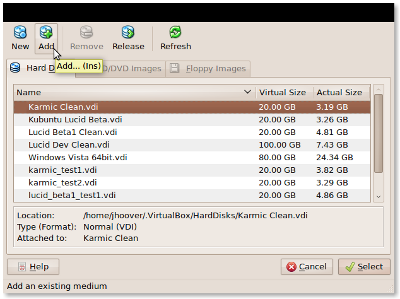
- Select the image you created (should be in ~/.VirtualBox/HardDisks) to add it to the list of available hard disks
- Click on the image you just added and then click the Select button
- Click the Next button
- Click the Finish button
You now have a brand new VM to use for testing. Once you test with this image and decide its usefulness is over you can delete the virtual disk image (VDI) file in ~/.VirtualBox/HardDisks, repeat step 1 above to create a new cloned image, and then edit your cloned VM in VirtualBox to use the new clone image. In other words, you don’t have to setup a new VM (steps 2-10) every time you want to use another VDI if you don’t want to.
Quote from EC: “You don’t have a cane but you’re still a pain.”
This one came as EC let his sister know what he thought of her – Dr. Seuss style.
How I Lost 35 Pounds in 5 Months
 It’s January. It’s time to set goals. Many will have “Lose X lbs.” on their list so I thought I’d share how I lost quite a bit of weight recently. The secret of my success (yes, like Michael J. Fox) is – drumroll please – eating a solid diet of acai berries! Just kidding. I don’t know what acai berries are other than they appeared in banner ads all across the web in 2009. Acai berries might be magical but my weight loss tips are not. My weight loss came mostly as a result of discipline, which meant stopping bad habits and replacing them with good ones. The following list contains some of the practices, tools, and guidelines I followed while dropping a little over 16% of my body weight over the past five months.
It’s January. It’s time to set goals. Many will have “Lose X lbs.” on their list so I thought I’d share how I lost quite a bit of weight recently. The secret of my success (yes, like Michael J. Fox) is – drumroll please – eating a solid diet of acai berries! Just kidding. I don’t know what acai berries are other than they appeared in banner ads all across the web in 2009. Acai berries might be magical but my weight loss tips are not. My weight loss came mostly as a result of discipline, which meant stopping bad habits and replacing them with good ones. The following list contains some of the practices, tools, and guidelines I followed while dropping a little over 16% of my body weight over the past five months.
1. Change eating habits before exercise habits
Many will join the local gym and exercise like crazy as they try to achieve their weight loss goal. If this is your plan, stop right now. Get your diet in order before you dive heavy into exercise. If you start with exercise, you’ll likely be hungrier, which means eating too many calories and too many of the wrong calories. Form good eating habits first, lose some pounds in the process, and then move on to exercise (see #6).
2. Aim for a realistic, healthy and sustainable goal
You may think you want to lose 50 pounds in two months, but I can say it won’t be realistic, healthy or sustainable. Simple online tools to help you determine the weight range you should be in and how many calories you should eat each day include:
These tools don’t take into account all the variables. They also don’t take into account things like body fat targets, waist size reduction, and overall fitness. Use the outputs as guidelines and a place to start rather than the answer to questions of your ideal weight and calorie needs. The idea is to set healthy goals that you can achieve and keep up over the long run.
3. Cut carbs drastically at the start
This one is likely to irritate some folks but I’ve found it helps kick start weight loss. Follow the first 2-week phase of the Atkins or South Beach diet. You’ll ween your body off carbs and most processed foods. Think of it as a smoker quitting smoking cold turkey. You’ll likely feel sugar withdrawals and swear that you’re dying but after about a week you’ll condition your body to be satisfied with more nutritious food. After the two weeks, start to add healthy carbs back into your diet, but limit starchy foods like regular pasta, white rice, and white breads. Whole grains are the suggested replacement. Just be careful not to fall for the marketing use of the term “whole grain” prominently featured on many food labels these days. You’ll need to checkout the ingredients to be sure it’s the real deal and not chock full of garbage in addition to whole grains.
4. Track what you eat religiously
I used DailyBurn to track my meals each day. Doing this made me conscience of what I was eating on a daily basis. ![]() It showed how many calories, carbs, fat, protein, etc. I was taking in. Make what you eat in your face even after you’ve stuffed your face. You’ll find it changes your eating habits almost immediately.
It showed how many calories, carbs, fat, protein, etc. I was taking in. Make what you eat in your face even after you’ve stuffed your face. You’ll find it changes your eating habits almost immediately.
5. Drink at least 64 oz. of water per day
This is good to do in general but especially important when you’re trying to lose weight. Our bodies need H2O. Drinking lots of water can also help control your appetite.
6. Develop a sustainable exercise routine slowly

Being overly ambitious at the start of a big goal or project is common. When it comes to losing weight this (too often) means a killer exercise routine that inevitably burns out quick with zero positive results. Once you’ve established better eating habits (see #1) then start to establish a sustainable exercise routine. This means finding what works best for you. Can you only afford 30 minutes a day a few days a week? Find exercises that allow you to get a good workout in that amount of time. Only join a gym if you are going to go on a regular basis. Most people will not go to a gym if it’s an inconvenience. My wife goes to the gym regularly and I think it works for her because going to the gym is an enjoyable break away from the kids. I don’t care for the gym. It’s a hassle and exercise machines are boring to me. So I go on long brisk walks instead. That works for me. Find something that works for you, start slowly and ramp it up gradually.
7. Tell others about your goal
If you tell people your goal then you’re more likely to stick to it. I was encouraged and teased relentlessly for announcing my goal and progress on various social networks once a week. I would remind myself of the goal and give an update on my latest weigh in. I found my friends’ and family’s feedback helped me to stay disciplined.
None of the points above are ground breaking. There is no silver bullet. It’s hard work but does get easier as time goes by and new good habits replace the old bad ones. I hope it helps someone out as they strive to drop some pounds and develop a healthier lifestyle. If nothing else, I’ve now got this post for friends to shove in my face if I ever gain back the pounds I lost. That’s what I call motivation! 😉
My Top 21-100 Movies for The First 10 Years of 2000
Here is a continuation of my previous list of top movies. The rankings after 40 become kind of pointless, but I did it anyway. I didn’t comment on these movies like the top 20. It’s too time consuming. If there are questions I get in the comments here or elsewhere, I’ll be sure to share my thoughts. Also, there are a lot of movies I haven’t seen. If you see a movie not on this list or the previous one that you think I should have on here, please leave the name in the comments. Chances are I never saw it. Maybe that was intentional, maybe not.
A side note: One cool thing I was able to do for this list was write a small Python script to get all the movie info via the Netflix API. Everything was auto-generated. I provided my ranked list and the script did the rest. Click on an image for the Netflix page for that flick. For each item in the list, you can also add the disc to your Netflix queue with the link under the title, see the Netflix users’ rating, and know if it’s available on Blu-ray as of the publish date of this post.
Continue reading “My Top 21-100 Movies for The First 10 Years of 2000”