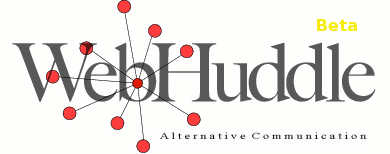In my last post I wrote about user stories and how it’s easy to write a user story and forget to include the value statement. Now that we’re all writing user stories with value statements, I thought it would be interesting to look at another phenomenon I’ve seen far too often when it comes to user stories – their death. Yes, all good things must come to an end, but the way too many user stories die is not fitting.
Let’s take the example user story from the last post, which was from the Apple iPhone product owner (who am I kidding, Steve Jobs):
As an iPhone 3G user I want to be able to make VoIP calls over the 3G network in addition to wi-fi so that I can save money by not using my crazy expensive voice minutes.
 The team working this user story thinks they’ve got it during their backlog selection. They’re excited to put the screws to the carriers as they prepare to expand beyond AT&T and turn the cell phone industry on its head. The team does their task breakdown and they’re off and racing. Daily scrums are happening, team members are communicating, impediments are being raised, tasks are getting done, and all is good in iPhone VoIP call land. The sprint review rolls around and the team is ready to show off their solution. They demonstrate making VoIP calls on a 3G network. Only one little problem. The team mentions that in order to complete this story in time they decided it was best to use a VoIP service provider that would make the user experience far superior to any the team could develop in a reasonable amount of time. The VoIP service provider charges a monthly fee. On top of the monthly fee there are hidden charges around certain types of calls. The product owner does his own demonstration following this. He demonstrates how the iPhone 3G can be used in combat by chucking the sleek devices directly at the team members’ heads.
The team working this user story thinks they’ve got it during their backlog selection. They’re excited to put the screws to the carriers as they prepare to expand beyond AT&T and turn the cell phone industry on its head. The team does their task breakdown and they’re off and racing. Daily scrums are happening, team members are communicating, impediments are being raised, tasks are getting done, and all is good in iPhone VoIP call land. The sprint review rolls around and the team is ready to show off their solution. They demonstrate making VoIP calls on a 3G network. Only one little problem. The team mentions that in order to complete this story in time they decided it was best to use a VoIP service provider that would make the user experience far superior to any the team could develop in a reasonable amount of time. The VoIP service provider charges a monthly fee. On top of the monthly fee there are hidden charges around certain types of calls. The product owner does his own demonstration following this. He demonstrates how the iPhone 3G can be used in combat by chucking the sleek devices directly at the team members’ heads.
So what happened? The user story was viewed during backlog selection, placed in a sprint management tool, and forgotten about until the sprint review. The team understood what they were doing, or so they thought. They were focused on completing the tasks to get the user story done. The team lost track of the actual user story – out of sight, out of mind.
The trick is to make sure the user story doesn’t get lost throughout the sprint and die a quick (yet too often) painful death. I haven’t figured out how to do this. Posting the user stories up on boards/walls is one idea. Temporary tattoos (that last the length of a sprint) of each user story on every team member’s forearms is another. Wait, that’s it. Sorry, I’ve got to make some calls now. My temporary tattoo parlor is calling.
 Sounds pretty good in terms of a user story. It’s likely more an “epic”, but I won’t get into the size of user stories. Let’s start the conversation with the product owner and the team and estimate this story. Not so fast. Notice that we have no idea why the user would want to make voice over IP (VoIP) calls over the 3g network. I think the assumption is often made by whoever is writing the user stories that the team and others already understand the value of the story. That is not a safe assumption to make. Not only is it not a safe assumption to make but the focus of the team will turn to “how” to make the user story a reality. I think we’d all rather discuss the value of the user story before we start jumping into questions about how it might be implemented. But when the value isn’t present in the story it’s easy for everyone to overlook. Let’s see what that story might look like with the value statement added to it:
Sounds pretty good in terms of a user story. It’s likely more an “epic”, but I won’t get into the size of user stories. Let’s start the conversation with the product owner and the team and estimate this story. Not so fast. Notice that we have no idea why the user would want to make voice over IP (VoIP) calls over the 3g network. I think the assumption is often made by whoever is writing the user stories that the team and others already understand the value of the story. That is not a safe assumption to make. Not only is it not a safe assumption to make but the focus of the team will turn to “how” to make the user story a reality. I think we’d all rather discuss the value of the user story before we start jumping into questions about how it might be implemented. But when the value isn’t present in the story it’s easy for everyone to overlook. Let’s see what that story might look like with the value statement added to it: he only thing holding me back from this new format is that it reads too much like Yoda speak. Yoda was always known for putting those awesome sentences together, like: “Named must your fear be before banish it you can.”
he only thing holding me back from this new format is that it reads too much like Yoda speak. Yoda was always known for putting those awesome sentences together, like: “Named must your fear be before banish it you can.” 
 That quote comes from the message that was attached to my Father’s Day present (a movie night package from Pro Flowers). My wife asked our seven year old son what he wanted to say on the card and that is what he told her. Clearly, he loves his sister…and me.
That quote comes from the message that was attached to my Father’s Day present (a movie night package from Pro Flowers). My wife asked our seven year old son what he wanted to say on the card and that is what he told her. Clearly, he loves his sister…and me.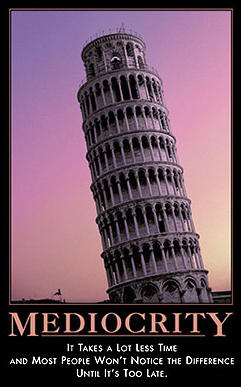
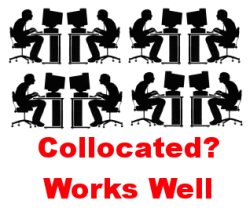 The title of this post is misleading. I think distributed agile teams do work, but only if everyone is remote. I’ve come to the conclusion that what doesn’t work are what I call “semi-distributed” teams. Semi-distributed teams are those where some people are co-located and others are not. I’ve seen all sorts of arrangements over the years. Everyone collocated but one person (experiencing that one currently – me being the odd man out), some collocated in one office and some in another, a few people distributed remotely and others collocated, on and on it goes.
The title of this post is misleading. I think distributed agile teams do work, but only if everyone is remote. I’ve come to the conclusion that what doesn’t work are what I call “semi-distributed” teams. Semi-distributed teams are those where some people are co-located and others are not. I’ve seen all sorts of arrangements over the years. Everyone collocated but one person (experiencing that one currently – me being the odd man out), some collocated in one office and some in another, a few people distributed remotely and others collocated, on and on it goes.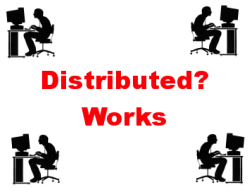 A majority of agile proponents will argue that collocation is a requirement for highly successful agile projects and I agree. The level of discipline required to make distributed agile projects work cannot be understated. But, you can be successful with distributed agile projects. What you cannot be overly successful with are semi-distributed agile projects. The level of effort to make semi-distributed agile projects work is too great for most of us mere mortals to overcome. I’m sure there are those that will point to their success stories of semi-distributed agile projects, but I will argue those are the rare exceptions rather than the general rule.
A majority of agile proponents will argue that collocation is a requirement for highly successful agile projects and I agree. The level of discipline required to make distributed agile projects work cannot be understated. But, you can be successful with distributed agile projects. What you cannot be overly successful with are semi-distributed agile projects. The level of effort to make semi-distributed agile projects work is too great for most of us mere mortals to overcome. I’m sure there are those that will point to their success stories of semi-distributed agile projects, but I will argue those are the rare exceptions rather than the general rule.
 My six year old son’s immediate naming of the Johnny Cash song after hearing about five seconds of it play over a restaurant’s speakers. My wife was amazed. I think I ceased being amazed with EC’s bizarre talents and imagination ever since the “
My six year old son’s immediate naming of the Johnny Cash song after hearing about five seconds of it play over a restaurant’s speakers. My wife was amazed. I think I ceased being amazed with EC’s bizarre talents and imagination ever since the “